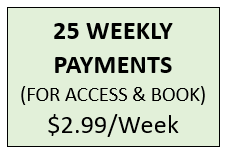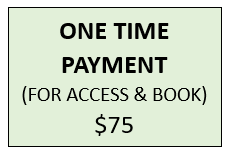STEP 7: RECEIVE BOOK
Once all photos have been received, Alumni Box will complete the enhancement of the book to ensure quality design and layout. Upon completion and receipt of your final payment, your book will be immediately sent to you.
Quality is Key. Our goal is to continue excellent customer satisfaction by providing high quality binding and print, creative custom design, excellent support and fast delivery.
$10 per month. We understand the value of very small payments. For this reason, Alumni Box has created a plan that would allow for individuals to “Pay As You Go.” That is, pay a small amount ($10) for 10 months as the book is being created.