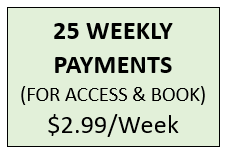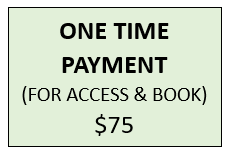Easy-Pay Options
The AlumniBox $2.99 per week Easy Low Auto-Pay & Stop Installment allows you to easily pay for your Sports Yearbook. It is the lowest and most comfortable weekly plan created for your convenience and orders. Note: Your payments will automatically stop after the 26th payment (total cost is only $77.74).
The AlumniBox $10.00 per month Easy Medium Auto-Pay & Stop Installment allows you to easily pay for your Sports Yearbook. It is the lowest and most comfortable monthly plan created for your convenience and orders. Note: Your payments will automatically stop after the 8th payment (total cost is only $80).
The AlumniBox $25.00 per month Easy Bulk Auto-Pay & Stop Installment allows you to easily and rapidly pay for your Sports Yearbook. It is the fastest monthly plan created for your convenience and orders. Note: Your payments will automatically stop after the 3rd payment (total cost is only $75).
The AlumniBox $75.00 One-Time Full-Pay Installment allows you to easily pay for your Sports Yearbook. It is the fastest plan created for your convenience and orders. Note: No recurring installment payments will occur with this option (total cost is: only $75).